Create one time key in the customer's Next Project instance
The user that the API will act as might need to log in to Next and generate a one-time API key, if that has not been provided. You should have gotten login credentials for this Next Project user in the previous step.
The API will have access to everything that this user has access to, and all interaction with Next through the API will be recorded in Next as being done by this user. The user needs to have been assigned the administrative right One Time API Key in Next to be able to generate an API key.
Do the following:
- Log in to Next Project https://project.next-tech.com/XXXXXX/client/ (where XXXXXX is the customer number in Next Project - also known as database number)
- Open the administration panel (The Admin button on the very top right)
- Select the Integrations tab
- Then select the API keys tab
- Press the '+'-button to create a new One time API key and give it a name
- When the one time key has been used to create an access token it is consumed and cannot be used again, indicated by the "Used" checkbox.
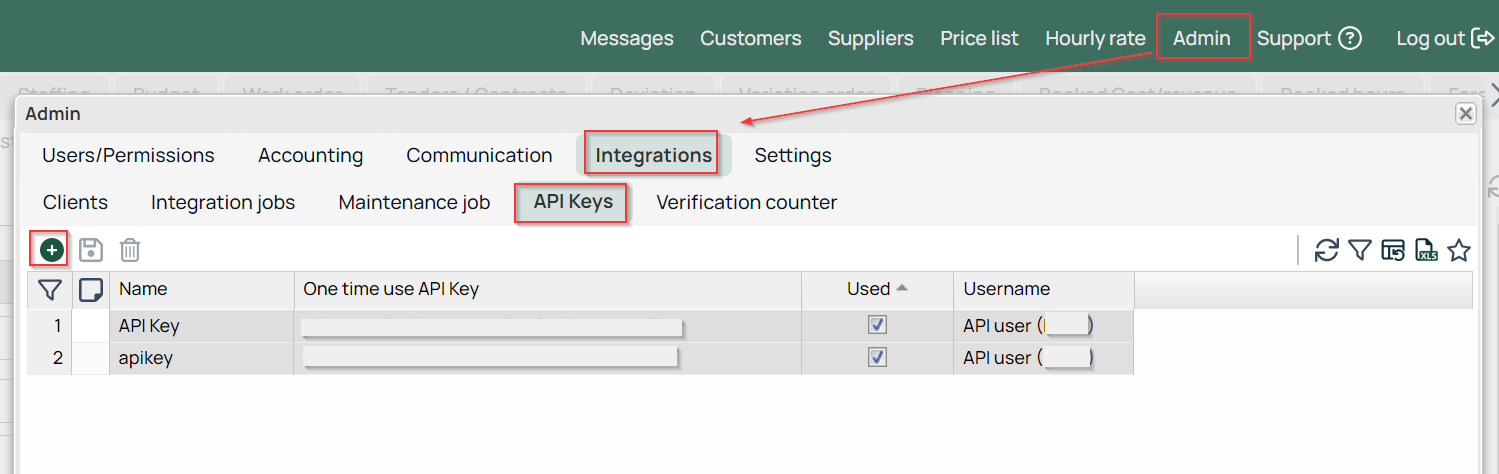
Updated 5 months ago
What’s Next
